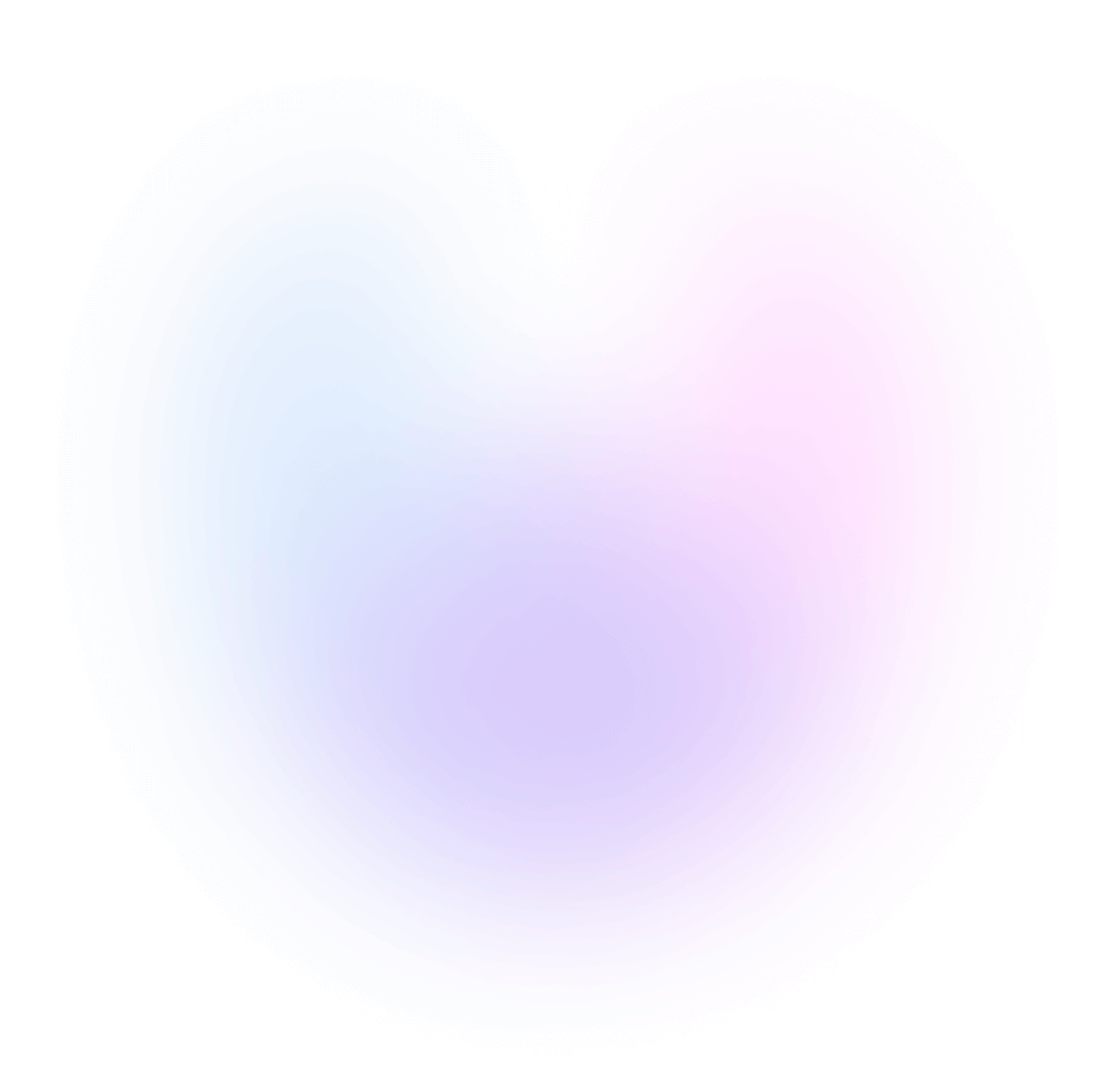Вернуться в модели

Робот-пылесос Lydsto惯导扫拖机器人G1M
Информация о модели gdyimu.vacuum.g1m
Параметры
| Альтернативные названия | Lydsto惯导扫拖机器人G1M |
| Регион подключения | cn |
| ID устройства | gdyimu.vacuum.g1m |
| Устройств в мире | 3147 |
| Дата выхода | 09.08.2021 |
| Приложение | Mi Home |
Подробности
Опубликовано: 28.06.2024
Обновлено: 07.11.2025